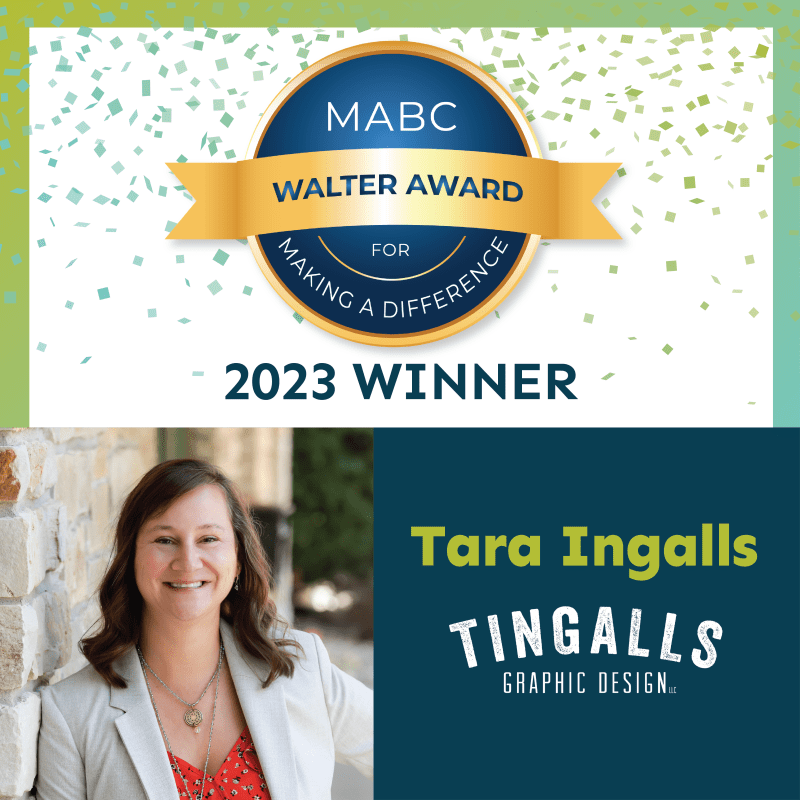Creating a Successful LinkedIn Page, Part 3: Adding Connections
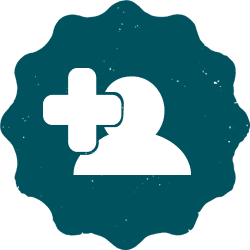 How many LinkedIn connections do you have?
How many LinkedIn connections do you have?
Did you know that the amount of connections on your LinkedIn account affects where LinkedIn ranks you? As a matter of fact, if you can attain 500+ connections, LinkedIn considers you a “power user,” which can give your page an immense boost in authority.
Now just hold on, before you go and attempt to connect with everyone in your “people you may know” section, let’s examine legitimate ways to increase your connections so you can rise up in the LinkedIn algorithm while extending your reach on LinkedIn.
1. Search for colleagues you know (or knew) at your current job, as well as previous jobs.
2. Attend relevant networking events, and ASK everyone you meet for a business card. If you find this difficult, my suggestion is to say something like, “do you have a business card?” If the response is yes, you can then say, “I’ll trade with you.” Asking for their card first makes it about them, which is good!
Once you get back to your office, look them up and invite them to connect. At Tingalls Graphic Design, we always make sure we include a brief, personalized note, not the standard wording that LinkedIn provides. Don’t worry about whether or not the people you met will bring you business directly. Everyone has the potential to be a lead generator.
3. Upload your Facebook connections to LinkedIn. If you do this, review them manually and SEND OUT INVITATIONS INDIVIDUALLY FROM A COMPUTER. Avoid a mass mailing, which is generic. The reason I mention doing this work from a computer, instead of a mobile device, is because the computer version of LinkedIn is the only way to personalize your message. Sending from a mobile device just pushes your invite through with the stock copy provided by LinkedIn.
4. High School & College alumni are also two avenues to connect with more people on LinkedIn. In fact, there’s a good chance you can join a high school or college alumni LinkedIn group that contains some of your former classmates. You could always dust off your yearbook, too.
5. Check your email! Well, actually, load all of your email contacts into LinkedIn. Same advice here as with your Facebook connections. Connect on a computer, customize each note, and send an invite to one person at a time.
6. Request an introduction. This takes a little more work, but can be very fruitful. When it comes to requesting introductions, limit them to people that are affiliated with a business you’d like to convert into a customer, or someone you might want to hire to help your business. (If the latter is the case, why not just pick up the phone and call them?)
Here’s how you do it:
- Just below the person’s image on LinkedIn, there will be a blue button that says “Connect” with a down arrow on the right hand side of the button. Sometimes, there will be a grey button that says “Send an InMail” with the arrow to the right of it.
- Click the down arrow to open a drop down menu of choices.
- Choose “Get Introduced,” and LinkedIn will show your 1st connections that also know the person you’d like to get introduced to.
- Next, just drop a note to your 1st connection and let them know you’d like an introduction. Be sure to tell them why, so they can include in their introduction note. You’ll also want to give your 1st connection an out, just incase they’re not comfortable making the introduction.
Building your LinkedIn network in these ways is a great way to add legitimate connections to your profile, which in turn improves your authority with LinkedIn — helping you rank higher when someone searches for what you do. Maybe the most important part is actually connecting with colleagues and friends. As we all know, referrals are gold no matter what business you’re in. And increasing your connections in LinkedIn is an excellent way to set your self up to receive more of them!
Thank you for visiting Tingalls Graphic Design! If you need assistance with your website, blog, social media or print collateral, give us a call — we’d love to talk about how we can help!