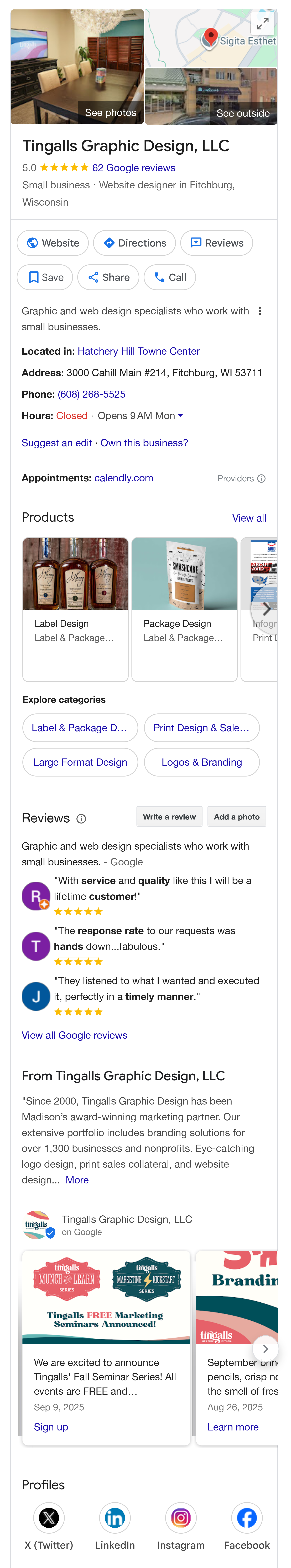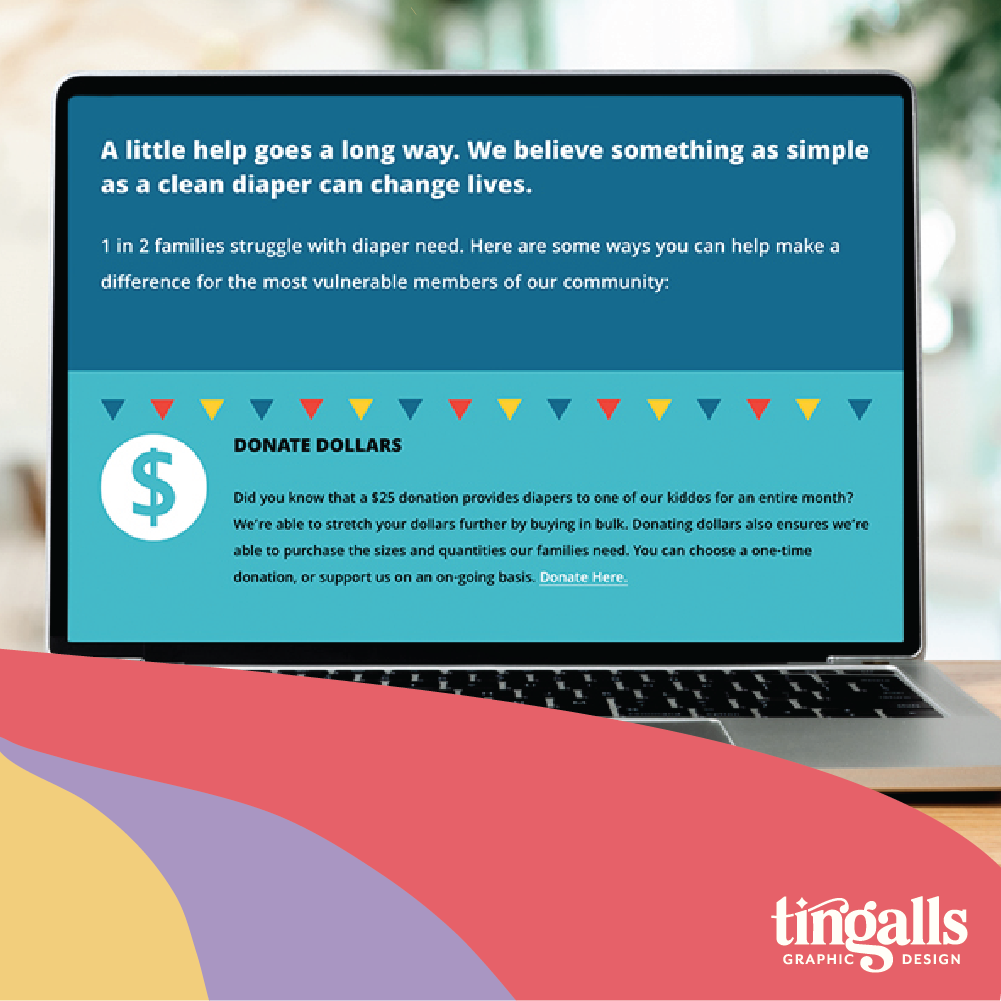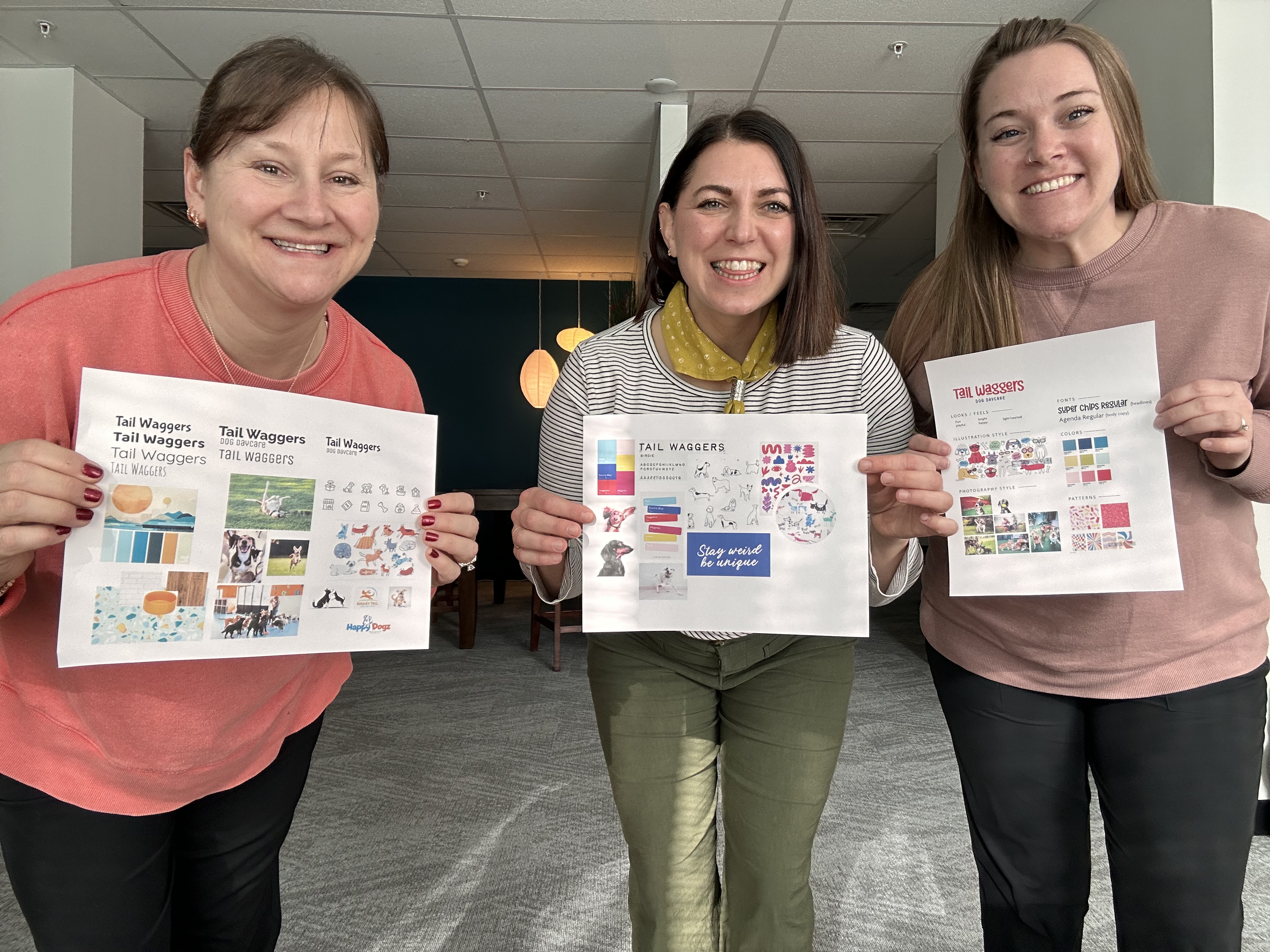10 Ways to Supercharge Your Google Business Profile
 Is your Google Business Profile putting your company’s best foot forward? For most businesses, this is the very first impression prospects get of you online. A polished, updated profile acts like a welcoming “digital front door,” while an outdated one can quietly turn people away.
Is your Google Business Profile putting your company’s best foot forward? For most businesses, this is the very first impression prospects get of you online. A polished, updated profile acts like a welcoming “digital front door,” while an outdated one can quietly turn people away.
Below are 10 easy, practical ways to make sure your Google Business Profile is working hard for your business:
- Complete Your Profile – click to login >>
Don’t leave anything blank. Fill in your business name, address, phone number, website, and hours — right down to spelling out “Street” instead of “St.” The more detail you add, the more credible and trustworthy you appear. - Pick the Right Categories
Google uses categories to match your business with searches. Choose the ones that best describe what you do — and don’t stop at one. Multiple categories can help you show up in more searches. - Add Photos and Videos
High-quality visuals are like a virtual storefront. Upload photos of your products, services, team, or location. Pro tip: rename your image files with keyword-rich descriptions (e.g., “madison-logo-design.jpg”) for an extra SEO boost. - Collect and Respond to Reviews
Happy customers are your best marketers. Encourage them to leave reviews, then take a moment to respond — even a simple “thank you” builds trust and shows you care. - Use Posts to Engage
Your Google Profile lets you share updates, offers, events, and more. Treat it like a mini billboard that keeps your business fresh in the eyes of potential clients. And, it functions like a social media feed so users can scroll through past posts as well! - Add FAQs
Anticipate common questions and answer them directly in your profile. It saves time and helps streamline your process by weeding out prospects that aren’t the right fit. - Turn on Messaging
Enable messaging so people can reach out directly. A quick response could be the difference between a lead choosing you or moving on to a competitor. - Keep Your Information Updated
Few things frustrate customers more than showing up to a business that’s closed. Update your hours regularly — especially for holidays — and set a reminder every quarter to review your listing. - Optimize with Keywords
Think about the words customers might use when searching for your services, and work those into your business description, posts, and even photo captions. - Review Insights
Google provides data on how people find and interact with your profile. Use this goldmine of info to adjust your strategy and make smarter decisions about your online presence.
Bonus Tips
- Have more than one location? You should have a listing for each one, especially if they’re in different cities.
- Want a team member to help manage your profile? Add them as a user and give them editing privileges.
Final Thoughts
Your Google Business Profile isn’t just an online listing — it’s a powerful, free tool that can help you stand out, attract more leads, and boost your search rankings. But like any marketing tool, it only works if you keep it polished and up-to-date.
At Tingalls Graphic Design, we love helping small businesses make the most of tools like this. If you’re ready to make your profile shine — or just don’t have the time to do it yourself — we’re here to help.