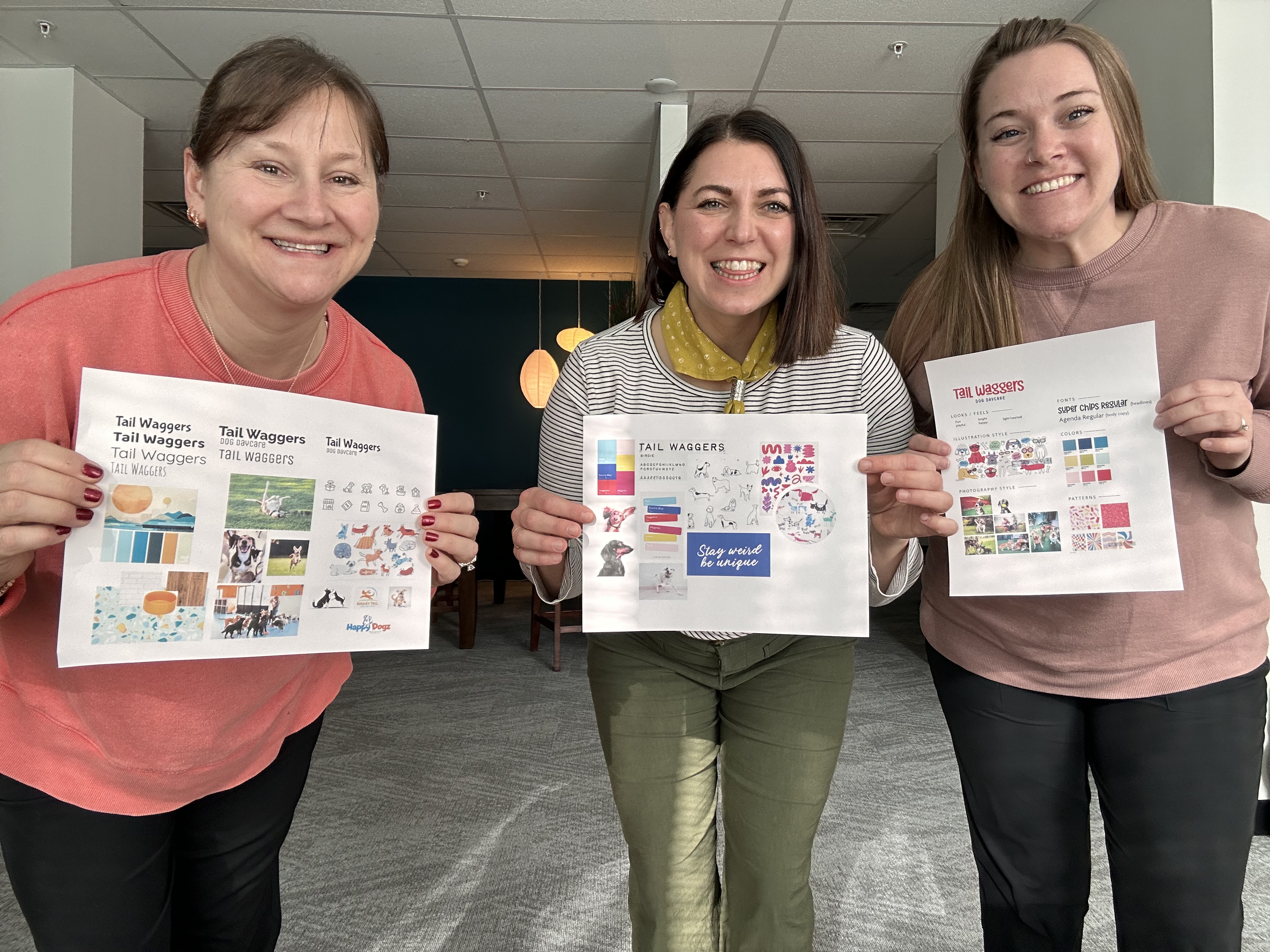Claim and Optimize your iPhone Business Listing with Apple Business Connect
If you’ve ever searched for a business on your iPhone using Apple Maps or asked Siri for recommendations, you’ve probably seen a business listing pop up. But did you know that you can control what appears in that listing? That’s where Apple Business Connect comes in.
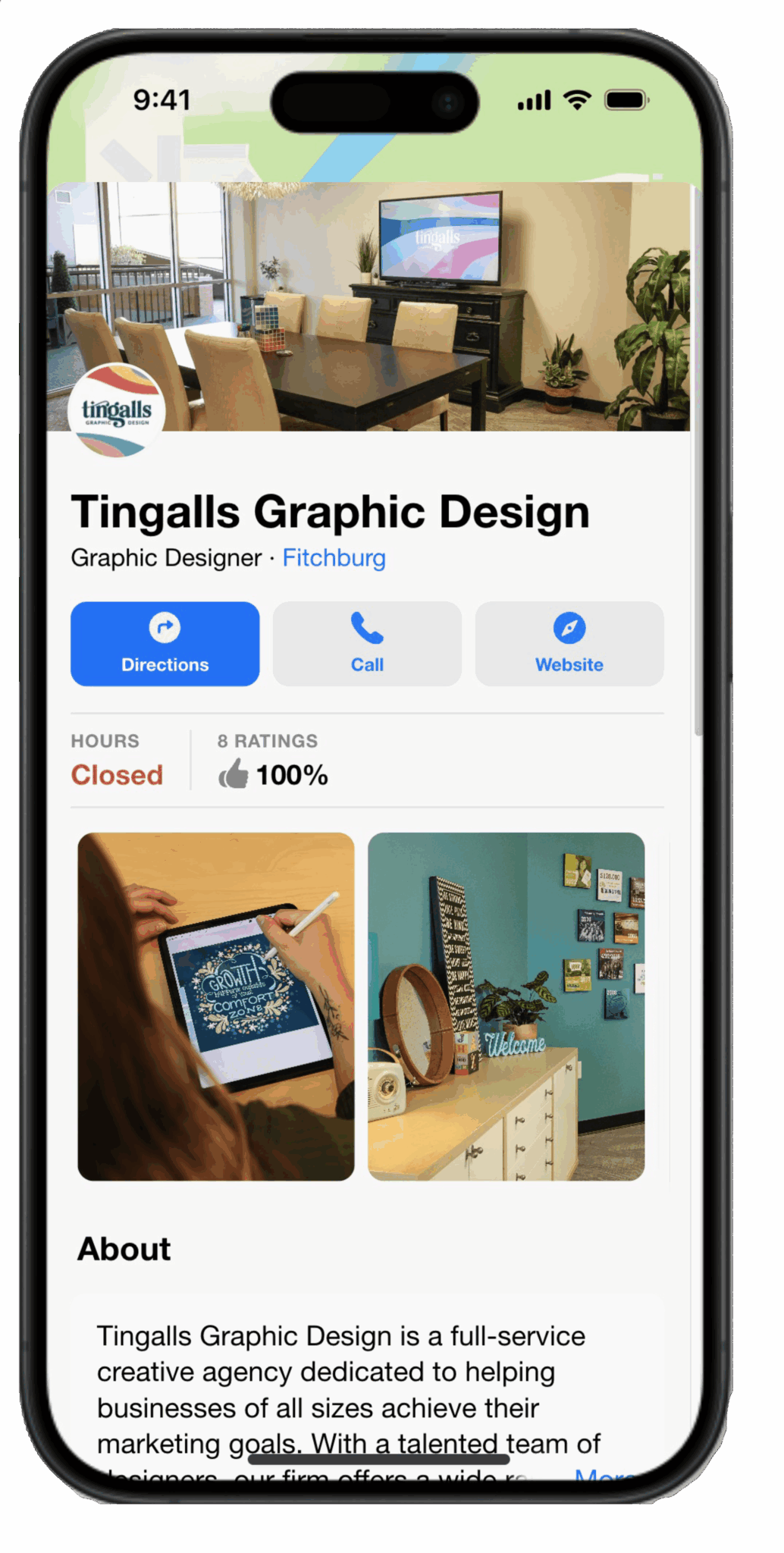 This free tool from Apple allows businesses to manage their presence across Apple services, ensuring customers see the most up-to-date information about your business. Whether you run a small shop, a restaurant, or a service-based business, Apple Business Connect can help improve your visibility and make it easier for customers to find and engage with you.
This free tool from Apple allows businesses to manage their presence across Apple services, ensuring customers see the most up-to-date information about your business. Whether you run a small shop, a restaurant, or a service-based business, Apple Business Connect can help improve your visibility and make it easier for customers to find and engage with you.
What Can You Do with Apple Business Connect?
Keep Your Business Information Accurate
With Apple Business Connect, you can update your address, phone number, website, and business hours. This ensures that when customers look you up on Apple Maps, they get the correct details. No more outdated phone numbers or wrong addresses leading people to the wrong place!
Enhance Your Map Pin with Branding & Photos
Your Apple Maps listing isn’t just about directions—it’s a marketing opportunity! You can customize your Apple Maps place card with high-quality images, your business logo, and category tags that help customers understand what you offer at a glance.
Promote Special Offers with Showcases
Apple Business Connect allows you to create Showcases—a feature that highlights special promotions, events, or announcements directly on your Apple Maps listing. Think of it as free advertising that appears when potential customers check out your business.
Add Actionable Buttons
Want to make it easy for customers to interact with your business? You can add buttons like:
- Call (customers can tap to call you immediately)
- Website (direct traffic to your website)
- Book Now, Order, or Reserve (great for restaurants, salons, and service businesses)
- Chat with Us (via Apple’s Messages for Business)
Get Insights on Customer Engagement
Apple Business Connect provides analytics on how customers are interacting with your listing. You can track searches, taps, direction requests, and more, helping you understand what’s working and where you can improve.
How to Get Started with Apple Business Connect
- Visit businessconnect.apple.com.
- Sign in with your Apple ID or create a new account.
- Claim your business listing and verify your ownership.
- Update your business details, upload branding, and add action buttons.
- Start using Showcases to highlight promotions.
Why This Matters for Your Business
Most iPhone users rely on Apple Maps for directions, recommendations, and business searches. If your business listing is outdated or lacks details, you could be missing out on potential customers. By optimizing your listing through Apple Business Connect, you ensure that people can find, contact, and visit you with ease.
Need Help?
If managing your online presence sounds overwhelming, we can help! At Tingalls Graphic Design, we specialize in website updates, branding, and digital marketing strategies that ensure your business stands out. Contact us today to set-up a free consult >>